Public Folders, Now You See Them…

A Tale About Missing Public Folders (Applies to 2007 and 2010)
Just over 100 years ago, Harry Houdini performed his famous “Vanishing Elephant” act in which he used a huge cabinet and some tactfully placed doors and curtains, and was successful at hiding the elephant to make it appear to his audience that the elephant had disappeared. The audience was actually able to look all the way through the cabinet through a hole on the back side – no elephant! Impressive!  More recently, we’ve seen David Copperfield make the Statue of Liberty vanish, and for those who have seen the Now You See Me and Now You See Me 2 films, instant teleportation to Macau, and the flying plane illusion. These illusionists perform their acts so well that we are easily fooled. Our eyes and our minds play tricks on us. Us sysadmins, have been accused of speaking Klingon and performing magic ourselves. I found out there really is a full-fledged Klingon language and even communities that actually speak it. The phrase “Trust me” in Klingon is “jIHvaD yIvoqQo’”. Hah! Who knew the passwords we sysadmins generate mean something in Klingon? Now we’ll have to be careful that our random passwords don’t offend Klingons. Political correctness gone intergalactical, sheesh! Say you randomly generate a passphrase, ZiRth P’DmrCE cR’NaTs for your CEO. For all you know, it’s a Klingon insult – “You’re a fool”, “Go jump off a cliff”, or maybe “Your mama wears army boots”! Good thing the CEO doesn’t speak Klingon, eh?
More recently, we’ve seen David Copperfield make the Statue of Liberty vanish, and for those who have seen the Now You See Me and Now You See Me 2 films, instant teleportation to Macau, and the flying plane illusion. These illusionists perform their acts so well that we are easily fooled. Our eyes and our minds play tricks on us. Us sysadmins, have been accused of speaking Klingon and performing magic ourselves. I found out there really is a full-fledged Klingon language and even communities that actually speak it. The phrase “Trust me” in Klingon is “jIHvaD yIvoqQo’”. Hah! Who knew the passwords we sysadmins generate mean something in Klingon? Now we’ll have to be careful that our random passwords don’t offend Klingons. Political correctness gone intergalactical, sheesh! Say you randomly generate a passphrase, ZiRth P’DmrCE cR’NaTs for your CEO. For all you know, it’s a Klingon insult – “You’re a fool”, “Go jump off a cliff”, or maybe “Your mama wears army boots”! Good thing the CEO doesn’t speak Klingon, eh?
See, it’s funny how when you know how a system works, you can make it roll-over, speak, and sit-up and beg, nothing really magical about it. But for those who don’t understand it, it appears to be magic!
Never was I so impressed with such a magician than Active Directory itself, when I was recently performing an Exchange 2010 to Exchange 2016 migration. As part of the process, I had to clean up Server 2003 DC metadata, raise the domain and forest functional levels, and clean old Exchange 2003 server data out of the environment via ADSIEdit. The old Exchange server had all its services stopped and disabled, and except for rare occurrences was actually powered off. Everything Exchange was running on the 2010 Exchange server, so I went the easy route and just removed the 2003 Exchange folder tree in ADSIEdit. Done! I was able to install Exchange 2016 and move on, or so I thought. The next morning when users logged in and opened Outlook, we received quite a show. Abracadabra! Presto Change-O! The curtain was pulled back and all the Public Folders had vanished! What in the! I checked the EMC and not only was the Public Folder database not mounted, it was gone!
OK… Microsoft, this is a good one.
I knew the Public Folders were housed on the 2010 server, and 2003 was turned off. Houdini said, “What the eyes see and the ears hear, the mind believes.” So, how did removing the old 2003 tree in ADSIEdit axe the Public Folders? Before calling in Holmes and Watson to solve this curious case, I performed some quick research. You know, you always try to figure out how the magician pulled off his trick. Or the classic kidnapping case on TV, where the concerned party of the victim is given a ransom demand and they determine to locate and recover the victim rather than pay the ransom. The first 10-12 sites I found offering solutions for my issue suggested everything from restoring the database to re-installing Exchange. And all of these options would be time-consuming, quite labor intensive, and very invasive to the environment. I thought, “Not going to be easy – or quick!” I’ve done Exchange restores, and if there was any magic I could use to avoid going down that path, I was all in. However, having to restore the database means it is physically gone or corrupt, right? I navigated to the physical location on the 2010 server and voila! The database was still there! So, it’s not actually gone, AD was just pulling an illusion on me.
Houdini also said, “My brain is the key that sets my mind free.” So, I refined my search and finally found something that pointed me in the right direction. Public Folders hadn’t vanished, the pointer that AD used to tell Exchange where to look was not correctly defined. One little missing piece, a 10-minute fix, and most of the pundits would have had me spending hours in search of the holy grail! After redefining the pointer, AD magically caused the Public Folders to reappear – it had been just an optical illusion and a good one at that. Now, if you find your Public Folders have gone missing, before you go jump into a chute and find yourself in Macau, check to see if your Public Folder database is still present and accounted for. If so, just follow the steps below to tell Exchange where to find it (2007 and 2010 that is, 2013 & 2016 use Public Mailboxes, a whole different story):
How to Tell Exchange Where to Find Your Missing Public Folders:
Issue: The database files reside on the drive but they do not appear in the Exchange Management Console and users can’t access them in Outlook.
- Open ADSI Edit (adsiedit.msc). Right click on Adsiedit at the top and click Connect to…

- Change the context to Configuration and then click OK.
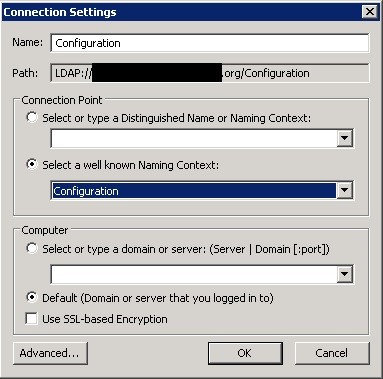
- Drill down to the following location:Configuration, Services, Microsoft Exchange, Exchange Organization Name, Administrative Groups, Exchange Administrative Group, Databases. You should see a folder called CN=Folder Hierarchies
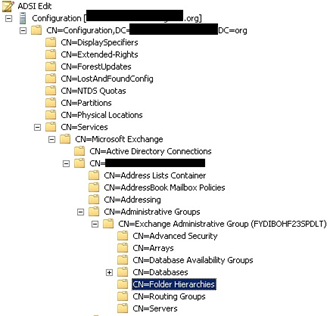
- If you don’t see the folder, right-click on the Exchange Administrative Group folder and select New Object. Otherwise skip to step 7.

- Select msExchPublicFolderTreeContainer as class and click Next.
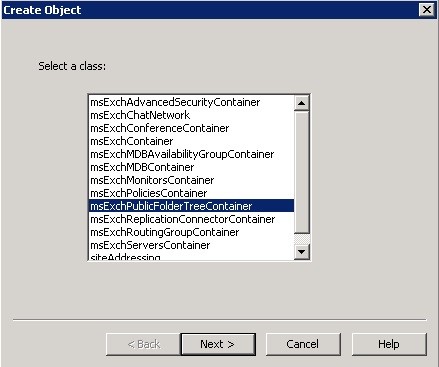
- Enter the following as value: Folder Hierarchies, click Next, Finish
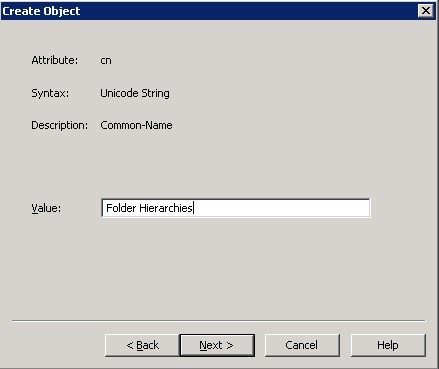
- Right-click on the new Folder Hierarchies folder and select New Object.
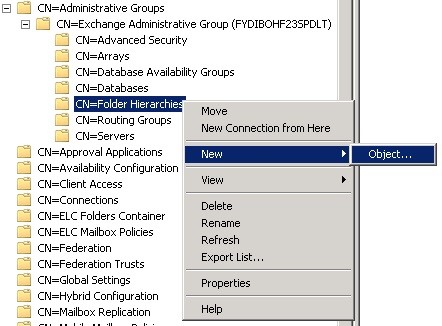
- Select msExchPFTree as class, click Next.
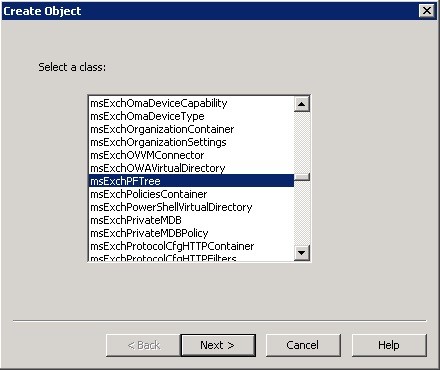
- Enter the following as value: Public Folders, click Next.
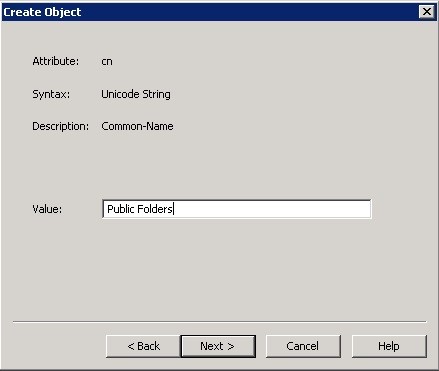
- Click on the More Attributes button.
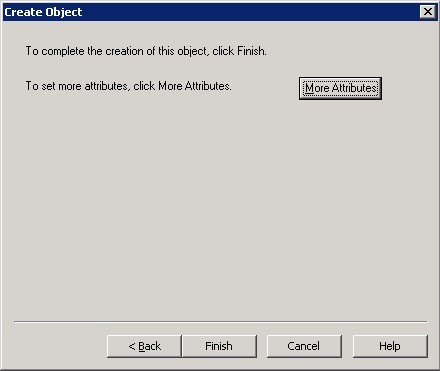
- Select msExchPFTreeType and set the value to 1.
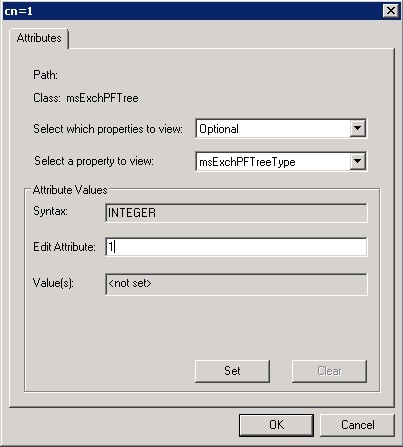
- Click OK, then click Finish.
- Double click the newly created “Public Folders” folder (or the existing “Public Folders” folder if you didn’t have to create a new one).
- Double-click distinguishedName.

- Highlight the value of this box, copy the value to the clipboard, then click Cancel.
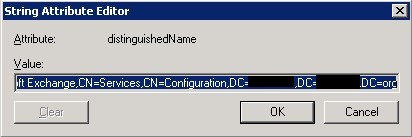 Now we need to put this value in the right place. This is the pointer I spoke of earlier. Drill into the following in ADSIEdit: Exchange 2010Configuration, Services, Microsoft Exchange, Exchange Organization Name, Administrative Groups, Exchange 2010 Administrative Group, Databases, Public Folder DatabaseExchange 2007Configuration, Services, Microsoft Exchange, Exchange Organization Name, Administrative Groups, Exchange 2007 Administrative Group, Servers, Affected Exchange Server, Information Store, Storage Group, Public Folder Database
Now we need to put this value in the right place. This is the pointer I spoke of earlier. Drill into the following in ADSIEdit: Exchange 2010Configuration, Services, Microsoft Exchange, Exchange Organization Name, Administrative Groups, Exchange 2010 Administrative Group, Databases, Public Folder DatabaseExchange 2007Configuration, Services, Microsoft Exchange, Exchange Organization Name, Administrative Groups, Exchange 2007 Administrative Group, Servers, Affected Exchange Server, Information Store, Storage Group, Public Folder Database - Right-click on the Public Folders folder on the left, click on Properties.
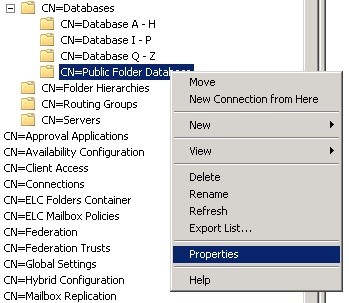
- Scroll down and edit the msExchOwningPFTree attribute.
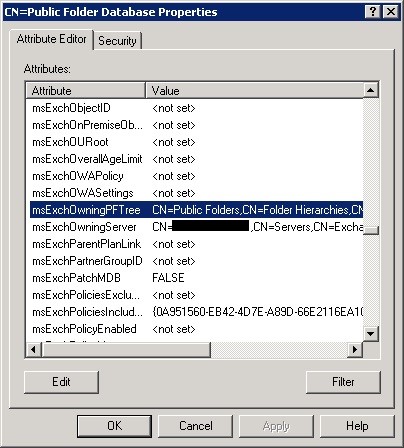
- Paste the value that was copied to the clipboard earlier, then click OK twice.
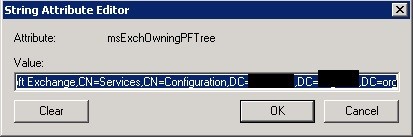
- Restart the Information Store Service and the Microsoft Exchange System Attendant Service.
- Once started, the Public Folders database should automagically reappear in the Exchange Management Console (mount the database if necessary), and the PF tree in the Public Folders management tool.
- Users should also be able to restart Outlook and see the Public Folders.
Recently, someone in our office came across an IT outfit touting plumbing as one of their skillsets. I’d seen horror pictures of server rooms housed in a closet with sinks and toilets, but really? Maybe they come in and snake those clogged ethernet lines, you know, get all that junk out and get that data moving again. In our office, we don’t have any gimmicks, and we don’t try to hustle our clients with techspeak, but sometimes we may perform a little magic for them. Bringing back those missing Public Folders is just part of that magic. Houdini also said,
“I must fling myself down and writhe; I must strive with every piece of force I possess; I bruise and batter myself against the floor, the walls; I strain and sob and exhaust myself, and begin again, and exhaust myself again; but do I feel pain? Never. How can I feel pain? There is no place for it.”
Matching wits with Microsoft and Active Directory can be daunting, and it sometimes takes a Houdini to get the job done. Near the end of Now You See Me 2, Dylan and the Four Horsemen are captured and forced onto Tressler’s and Mabry’s private plane, where they find themselves in deep ca-ca. Mabry has the chip they stole for him, so their presence, er, existence is no longer necessary. They are subsequently thrown out of the plane, in flight, kicking and screaming, to their demise far below. Or so we are led to believe! Does that situation sound familiar with certain experiences you have found yourself in with technology? I had just that type of experience with the disappearance of Public Folders. Mabry and Tressler soon found out it was all an illusion, as the plane was actually sitting on a barge in the middle of the River Thames, and all of their criminal activities were being broadcast live to the world. The missing Public Folders illusion was resolved easily in a few minutes time. And while it may seem like I may have pulled a rabbit out of my hat, I can assure you no animals were harmed in the process! Somewhere, from some secret portal or magic realm, I almost think I can hear Harry chuckling. This guide may not enable you to snake your ethernet lines, but it will get things moving again. Trust me, or should I say, jIHvaD yIvoqQo’!
Let Us Help You Modernize Your Legacy Systems
As technology becomes archaic, so do the skill sets used to create and maintain them, making it more costly to find someone well-versed in the outdated applications as time goes on. Let our team retain and extend the value of your legacy investment through migration to new platforms. Save money and time, meet users expectations and demands, and improve performance, reliability, and scalability. Start the conversation by completing the form below or give us a call at 405.810.8005.
Recent Posts
About The Author
Donny Hilbern is a network and systems consultant specializing in analyzing, designing, and implementing network and enterprise systems. Donny has been working in the IT field for over 25 years, with nearly 20 years of that time invested in network and system administration and infrastructure technology. He has experienced a number of undocumented or lightly documented issues during that time. His desire is to leverage that experience in sharing about some of those issues and how they were resolved to make IT work for his clients.

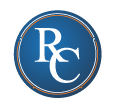

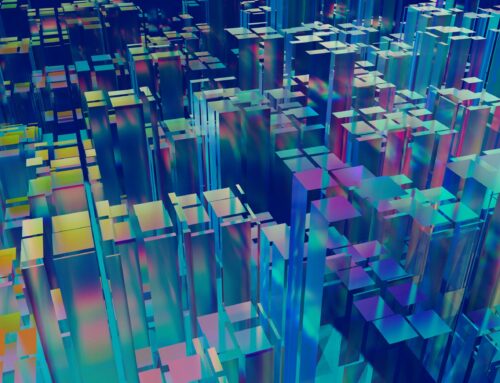


Leave A Comment