When Clients Don’t Update Antivirus Definitions in Vipre Business Console
A few weeks ago I turned around, and guess what? Yep, another major virus outbreak had occurred, a new strain of ransomware. You know, where your data is kidnapped and held hostage until you pony up the ransom. Of course, even if you meet their demands, there is no guarantee of getting your data back safe and sound. Thankfully, you had taken preventative measures. You had put Liam Neeson or Bruce Willis on retainer for just such an event. After all, those guys know how to deal with kidnappers! Well, not quite, you did one better. You had installed a reputable antivirus solution on your computers. That way you can prevent data from ever being abducted in the first place. So, they were protected, right? Protection doesn’t stop at installation and setup. You must continually monitor the application to make sure versions, agents and definitions are all kept up-to-date, even though you may have configured it to be on auto-pilot.
At our company, we use and routinely recommend Vipre antivirus products. A few months back, while monitoring one of our clients, I noticed that the definitions were not getting updated, and consequently, client machines were not fully protected. Checking the Site Properties, under Updates on the console, I found that the definition updates were stuck in a ‘Work in Progress’ or ‘Updates Failed’ state instead of in a ‘Healthy’ state. In order to resolve the issue and get the protective juices flowing again, you must purge the definitions.
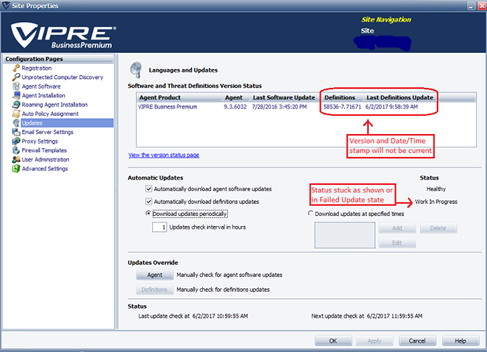
Purge Vipre Business Console’s Definitions
- Close the Console and stop the Vipre Business Site Service.
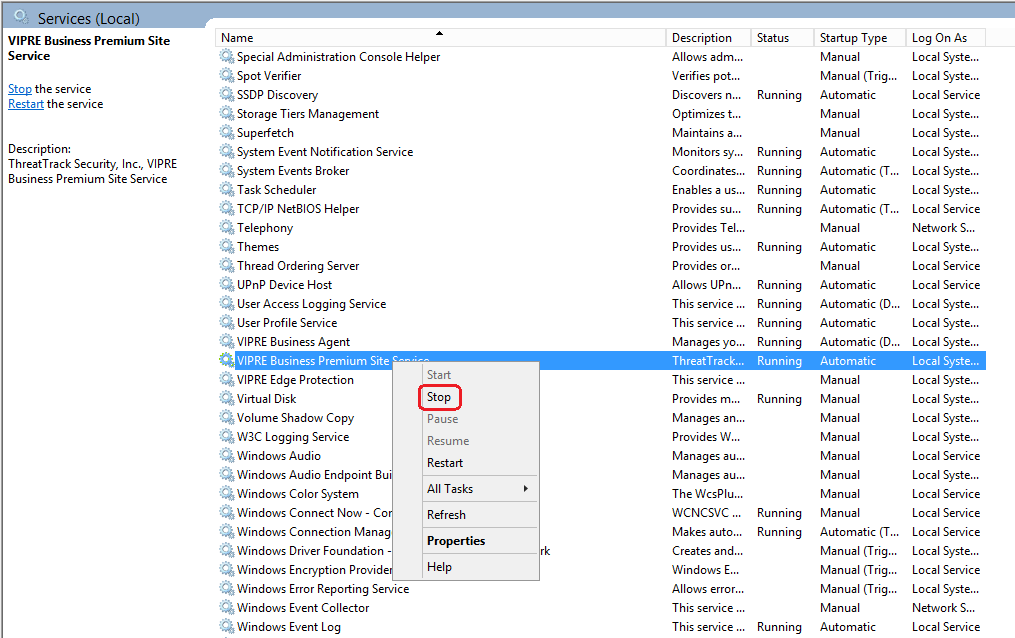
- Navigate to the Vipre installation folder (9.3 and up): C:\ProgramData\VIPRE Business\
- Better safe than sorry, so save copies of the following folders:
- ThreatDB
- ThreatDBFull
- Polipo\Web
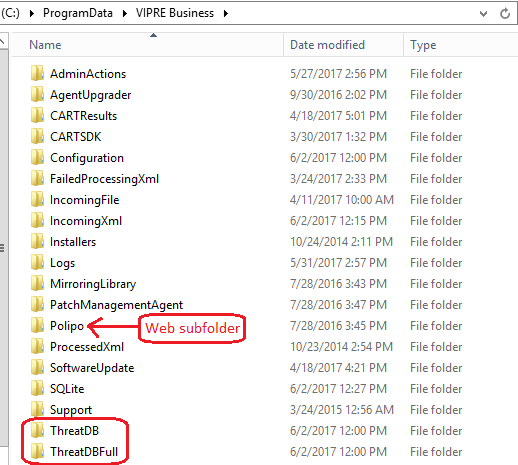
- After backups have been saved, purge the contents of those 3 folders
Update Antivirus Definitions in Vipre Business Console
- Restart the Vipre Business Site Service and open the Vipre Business Console.
- Navigate back to Site Properties -> Updates.
- The definitions status will show ‘Work in Progress’ and will proceed to a status of ‘Healthy’.
- You can also check the progress by navigating back to the C:\ProgramData\VIPRE Business folder and verify each of the 3 folders that were purged are now repopulating.
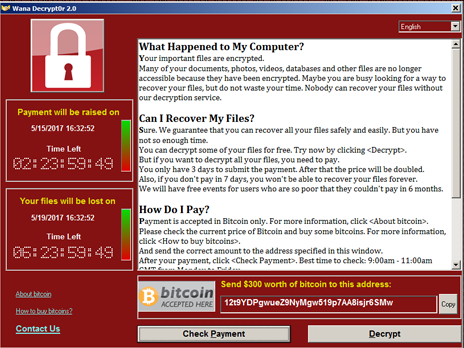
Don’t be that guy who figures a definition update issue will eventually go away on its own, and take an out-of-site, out-of-mind attitude. One day you’ll get your wake-up call (probably at 5PM … on a Friday afternoon … I’m just sayin’), and you’ll be staring into the face of a nightmare you probably could have prevented. WannaCry? Just remember, an ounce of prevention is worth a pound of cure. It is unlikely that you will be able to rely on any single antivirus product to be 100% effective, and there are some good supplemental products to fill in any gaps your antivirus has. However, you can make it as effective as possible with proper maintenance and upkeep.
You can now breathe easier knowing your data is protected and you have been diligent in keeping the engine running smoothly, rather than relying on Liam or Bruce to come nail the nasty hackers and rescue your data before the timer expires. It’ll put a smile on your face and a skip in your step!
About The Author
Donny Hilbern is a network and systems consultant specializing in analyzing, designing, and implementing network and enterprise systems. Donny has been working in the IT field for over 25 years, with nearly 20 years of that time invested in network and system administration and infrastructure technology. He has experienced a number of undocumented or lightly documented issues during that time. His desire is to leverage that experience in sharing about some of those issues and how they were resolved to make IT work for his clients.

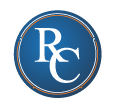

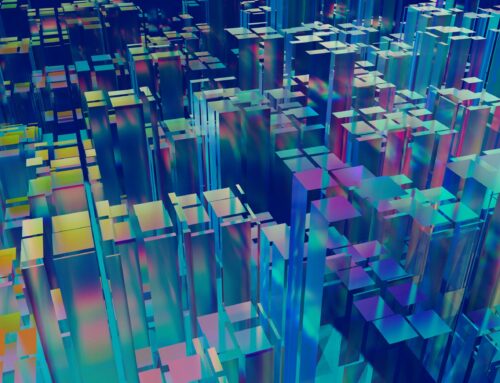


Leave A Comment