If your doctor told you that unless you made some changes you would not make it past six months, how would you prepare, or what changes would you make? Would you follow his advice if it meant you could keep having birthdays? Well, there’s a good chance you need to make some changes to your IT environment. January 14, 2020. That is Windows 7 End of Life date. How close is that really? The countdown timer at the top of the page will show you exactly how many days you have left to make the necessary changes. When the established and well-liked Windows XP OS went End of Life in April of 2014, 40% of the world’s computers were affected. 40% of a billion computers. Even now, in 2018, as many as 7% of computers worldwide are still on XP. That’s 4 years and counting of 0 security updates. Moved on from XP? Consider that today a little over 42% of people still use Windows 7, compared to just over 34% of people that have moved on to Windows 10, Microsoft’s current OS. That’s a touchdown and 2-point conversion, with time running out! But still doable. Also of note, as many as 70% of businesses worldwide are still using Windows 7. There are several factors at the root of this slowness to adapt and upgrade. But through strategy and planning, you can make the budgeting fit and the transition smoother. As well-liked as XP was, Windows 7 has arguably become Microsoft’s best desktop OS, superior to even those sent to replace it. It will not go quietly or quickly.
According to Wikipedia, creeping normality or death by a thousand cuts is the way a major change can be accepted as the normal situation if it happens slowly, in unnoticed increments, when it would be regarded as objectionable if it took place in a single step or short period. Actually, death by a thousand cuts, or lingchi (where the term originated from) was a form of slow torture execution for capital crimes, a highly unpleasant form of execution used in Imperial China, which involved the condemned individual having their body slowly, carefully, and painstakingly cut up by an executioner – while they were still alive.
OK, now that you know more than you ever wanted to know about the “death by a thousand cuts” reference, let’s get back to tech talk. If you’re like me, the death of Windows 7 is not a pleasant thought. However, there are a number of considerations to make the task of upgrading or replacing it easier:
How to Prepare for Windows 7 End of Life
- Identify machines that need to be upgraded or replaced.
- Ensure that any machines still running Windows 7 have Service Pack 1 installed.
- Put security controls in place to keep critical systems separated from Windows 7 (or older) machines that cannot be upgraded or removed due to hardware limitations or hosted apps.
- Create a timeline, plan, and budget to replace and upgrade.
- Create a plan to train employees on the new OS
— or —
- Hire us, Rattan Consulting, to do all of this for you.
Server 2008 R2 or SQL Server 2008 End of Life
It should also be noted that many businesses still run Server 2008 R2 or SQL Server 2008, over 45% worldwide. These are basically server editions of Windows 7 and will also End of Life on January 14, 2020. There is a twist for these 2008 server editions, however. If for some reason you can’t upgrade or replace your Server 2008 R2 right now, you can purchase insurance. That’s right, Microsoft is offering life insurance for those operating systems. It’s called Premium Assurance and will extend the support life of your server for 6 more years. What’s the catch, you say? It works just like life insurance, the earlier you buy in, the less you pay for it. The annual cost starts at 5% and subsequently increases to 12% with certain buy-in dates. Unfortunately, some of those dates have already come and gone. There are a number of conditions for a server to qualify for Premium Assurance, sound familiar? Among those, you must maintain your Software Assurance in addition to paying the expensive Premium Assurance costs. And of course, all you have to do is answer a few health-related questions. And you must pay the Premium Assurance costs for each server that is running the 2008 OS. If you have 50 2008 R2 servers, but only 4 qualify for the extended support insurance, and if you bought in early, you would pay 5% x 50 x up to 6 years for support. You could easily be on the hook for upwards of several thousand percent of the actual server license cost. Bottom line, you will save a bundle if you plan and budget to get those servers upgraded or replaced now.
In Summary
The most dreaded words anyone wants to ever hear or see, are “New and Improved”. You thought I was headed somewhere else with that, right? Whoever thought it was good to put those two words together when changing a product? New is not always improved. Think about it, it’s so frustrating to go buy that product that you are sold on, that you buy all the time, only to see the label with those words affixed to it. You know they just ruined it, and you have to find a new product. And no matter how much you and I complain, or sales slip, the vendor or maker is convinced that they have done the right thing. Sometimes they get it – remember the New Coke and Coke Classic debacle? Some people get it and some don’t. The problem is, those that don’t, don’t get that they don’t get it. Like it or not, change is inevitable. Windows 7 will go away. Windows 10 is here for a while yet. It’s not like there are a lot of options out there for desktop operating systems. No Penguins, there may be places for Linux implementations, but desktop operating systems is not one of them. Windows 10 has its drawbacks and will take time to get accustomed to – just like when Windows 7 came out. Some are hard to live with, like the Windows Updates model and the telemetry issue. If you value your privacy, there are ways to throttle the telemetry, depending on which version of Windows 10 you choose. Although Windows 7 may be enduring the death by a thousand cuts, thankfully, you still have time to get to Windows 10 and actually avoid losing an arm or leg yourself.
Why Rattan Clients Aren’t Worried about Microsoft 7 End of Life
Simply put, planning. Sounds easy but you’d be surprised by the number of clients that come to us because their current MSP just isn’t forecasting and helping them plan (industry speak: future proof). At RC, we have a set of best practices that we use to benchmark a company’s “tech health”. We run routine analysis to document their progress and to keep them aware of potential pitfalls and upcoming budgetary changes. The analysis yields reports with weighted next steps, so you know which changes we consider most important.
In addition to senior-level technicians, every MSP client has a Virtual Chief Information Officer (VCIO) from Rattan, who works closely with the client to fully understand their business needs and adapts the technical environment to complement their business goals. The result? Client’s who are not merely prepared for an operating system’s end of life but who have optimized their technical environment proactively and aren’t surprised with unexpected and expensive technical problems or band-aids. If that sounds good to you, reach out. We’d love to know you.
Windows 7 Services
Let our professional team help plan, budget, and implement your Windows 7 upgrade project to fit your organization’s timelines and needs. Our crew is Microsoft certified and experienced in Windows migrations, saving you time, money and needless frustration. Start the conversation by completing the form below or give us a call at 405.810.8005.
About The Author
Donny Hilbern is a network and systems consultant specializing in analyzing, designing, and implementing network and enterprise systems. Donny has been working in the IT field for over 25 years, with nearly 20 years of that time invested in network and system administration and infrastructure technology. He has experienced a number of undocumented or lightly documented issues during that time. His desire is to leverage that experience in sharing about some of those issues and how they were resolved to make IT work for his clients.

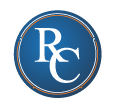

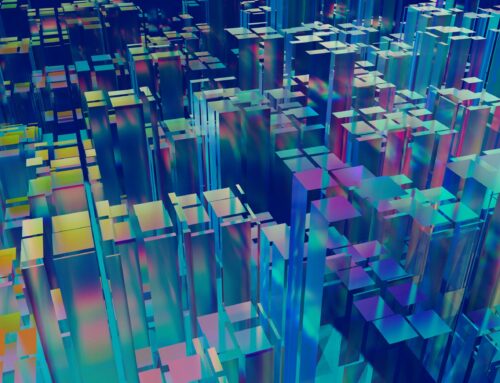


Leave A Comment